Adding Comic Pages
Uploading comic pages to your website is as simple as copying the comic image file to a folder and editing a text file!
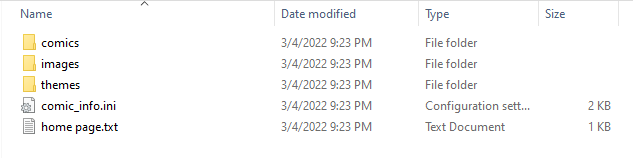
Open the comics directory. When you created your own comic_git repository in Getting Started, you created a copy of the original repository. This includes an example comic page to help you get started.

You can rename this page's folder to whatever you want, but be aware that it will show up in the URL for that page. E.g. https://[username].github.io/[repo name]/comic/Page 1/
Open the new directory you've created, and you should see a few files: English.txt, info.ini, post.txt, and an image file.

Comic File
First things first, delete the existing image file and copy whatever image file you want to use for your comic in its place. The name of your comic image file can be anything you want, even the same name as other comic image files in other folders. However, keep in mind that comic_git will use the name of your comic image as the title for that page, unless you specify otherwise (see the Page Info section for more info).
When building your website, comic_git will search through your comic folders for any image files in the same folder and add them to the web page for that folder. The images will be shown vertically in alphabetical order, according to their filenames.
Files with any of the following extensions are considered image files: jpg, jpeg, png, tif, tiff, gif, bmp, webp, webv, svg, eps
You can override this behavior by adding a Filenames option to your info.ini file, as described in the next section.
If you want to make a comic page with no images in it, you can! In that case, the comic image elements will be hidden, and only the blurb and navigation bars will be present. This is useful if you want to have a page that's more of a news post than a comic page.
Page Info
Next, open info.ini. The file will look something like this:
Edit the values in this file to match the comic you are uploading.
Title
Optional
Value:
string: page titleExample:
Page 1
The title of this particular comic page. The page title shows up in the tab every time a page from your website is loaded along with the comic name (for example, Page 1 - comic_git Example). It also appears in the info box below the comic on the page itself.
If this option isn't present in the info.ini file, comic_git will use the filename (minus the extension) of the first image in the list of image files for this comic. See Filenames below.
Post date
Required
Value:
string: date comic is posted, matching date formatExample:
November 27, 2019
The date and/or time your comic is posted. This should match the format defined in your comic_info.ini file, as described in Editing your Comic Info. If you have not changed that option in your comic_info.ini, just use the same format already in the file.
If you're using the default date format, don't forget the comma after the day!
Scheduled Posts
Any comic with a Post Date set in the future (according to the Timezone you have set in your comic_info.ini file) will be "scheduled" for later, meaning it will not be published at that point in time. By default, comic_git automatically reruns every morning at 8am UTC to publish any scheduled posts that might need to be created. See the Scheduled Posts section for more information, including how to change when comic_git rechecks the scheduled posts.
Filenames
Optional
Value:
string: list of filenames for the comic images separated by commasExample:
Page 1a.png, Page 1b.png
If this option is present in the info.ini file, comic_git will not auto-collect images from the folder but will instead use the files defined here. This is useful if you want the images displayed not in alphabetical order, or you want to display only some of the images in this folder.
The filenames are case sensitive, so be sure to write them in exactly as the files are named!
Alt text
Optional
Value:
string: alt textExample:
Tamberlane, can you sign "ongoing trauma"?
The text that should show up when the user hovers their mouse over the comic image. This is typically a place used to put fun little comments from the author, or additional jokes. It can also be useful to accessibility tools, like screen readers.
Storyline
Optional
Value:
string: storyline to attach this page toExample:
Chapter 1
The name of the current chapter, book, section, or whatever else you use to separate out different parts of your webcomic. This is used when building the Archive page and Infinite Scroll page. If this option is blank, this page will count as not having a storyline and won't show up on the Archive page.
Characters
Optional
Value:
string: list of comic characters separated by commasExample:
Alice, Bob, Eve
A comma-separated list of characters on this page. Any character names here will turn into a hyperlink which links to a list of pages with that character in them.
Tags
Optional
Value:
string: list of tags separated by commasExample:
Tag 1, Tag 2, Tag 3
A comma-separated list of non-character tags. Any tags here will turn into a hyperlink which links to a list of pages with that tag attached to them.
Invalid Tag Names
Due to the way comic_git generates pages for tags and characters, there are some limitations on what characters you can use in your tags and character lists in the info.ini file. Please avoid using any of the following: \ / : * ? " < > |
You can however include unicode in your info.ini files. If you look around, you can find some good unicode options to take the place of those characters if you need them. For example, ? is a unicode version of the standard question mark which won't have the same issues as the standard question mark in a tag name.
When you're done, save and close info.ini.
News Post
Open post.txt in a text editor like Notepad. The file will look something like this:
This is the file where you put any text that accompanies your comic upload, such as a news post update or a few snarky comments. This file supports both Markdown and HTML formatting, including CSS or JavaScript.
All paragraphs must have two line breaks (i.e. a blank line) between them. Single line breaks will be ignored and converted into spaces.
You can even embed images in this page, like so:
Transcript Files
comic_git comes with an example of a "transcript file" in this folder: English.txt. You can safely delete this file if you don't want to use transcripts in your comic.
See the documentation for Transcripts for more information.
And you're done! You've now created your first comic page! If you like, you can upload your changes now and see them on the web. Or if you prefer, you can first spend some time changing the colors, images, and other layout of your website.
Adding more pages in the future is as easy as copying the comic folder, renaming it, and following the same steps as above. If you wish to make changes to the comic after it's been posted, simply edit the image file in the folder. If you wish to edit the post or page info of any comic, just edit info.ini or post.txt. If you wish to delete a comic, just delete the whole folder.
Last updated